ShiftOS 2.0 Release NotesUpdated 3 days ago
ShiftOS Overview
Moonwalkers™ are distinguished by their AI-powered ShiftOS™, an operating system that instantly analyzes a user's gait and surface variations. This allows for real-time adjustments, ensuring safe, enjoyable, and efficient performance.
The main upgrades of ShiftOS 2.0 are outlined below.
Gait and Terrain
The role of Gait and Terrain in Smarter and Improved Functionality
Detecting human gait becomes particularly challenging when individuals are on a moving device, a reality that adds an extra layer of complexity to determining optimal performance. The dynamics of a moving platform also introduces additional variables that make it difficult to discern and interpret the subtle nuances of a person's walking pattern. For Moonwalkers usage, such factors include the motion of each shoe, terrain variations, and the user's adjustments for balance, each of which creates a dynamic environment that complicates gait detection and understanding. ShiftOS 2.0 analyzes real-time data and discerns gait patterns even amidst motion-induced uncertainties.
In our latest update, our control algorithm is now 70% more intuitive* to read a user’s walking information and gait pattern more precisely. This enables tailored and seamless acceleration or deceleration based on their gait and behaviors, as well as terrain variations. Whether users maintain a constant speed, accelerate swiftly, or decelerate gently, ShiftOS 2.0 adapts to the complexities of walking on a moving device, ensuring a smooth, safe, and highly personalized user experience.
[*Intuitiveness metric is calculated based on accuracy of actively predicting user's gait]
Enhanced Responsiveness
1. Improved Initial Movements
The transition from a static position to movement is effortless for barefoot humans or those in shoes. However, devices like Moonwalkers, cars, motorcycles, and bikes need calculated torque for smooth initiation and overcoming inertia. Providing the right initial movement for Moonwalkers is crucial for balance and user safety. Sudden acceleration may disrupt equilibrium, causing discomfort or danger, while insufficient acceleration hinders effective movement.
With ShiftOS 2.0, we enhance user experience by delivering secure torque at the start of movements with Moonwalkers. This assistance breaks inertia, eases initial steps, and conserves energy, resulting in a smoother transition to acceleration. The updated initial acceleration is now 50% larger, supporting users from their first step and two or three steps earlier than older ShiftOS versions.

[NOTE: In this GIF, the red line demonstrates a significant improvement in supporting users' initial movements with ShiftOS 2.0, contrasting with the blue line that represents the acceleration results using the previous ShiftOS version.]
2. Shorter Acceleration Time
Naturally, each person has unique physical characteristics, like height, weight, limb length, strength, flexibility, and more, each of which influence their perceptions of walking fast and the strategies they employ to achieve their desired speed while walking. Some prefer longer strides for speed, while others opt for shorter, quicker steps with a faster cadence. So people vary in their approaches, utilizing combinations of large, slow steps or small, quick steps with varying degrees of force applied to the ground. In other words, the range of possibilities is extensive for “how” people walk, and how they walk fast or slow.
To embrace this diversity, ShiftOS 2.0 is designed to understand the distinctive gait motions of each Moonwalkers user, identifying crucial elements for accelerating their pace. With this understanding, ShiftOS 2.0 ensures safer and more efficient acceleration, which removes unsafe jerk caused by acceleration and reduces time to top speed by 30%. Users with different walking habits can now achieve top speed 7 mph from a complete stop within 10 seconds.

[NOTE: In this GIF, the red line showcases a substantial improvement in the acceleration achieved with ShiftOS 2.0 in reaching a top speed of 7mph, while the blue line shows the acceleration results using the prior ShiftOS version.]
3. Faster Deceleration and Shorter Braking Distances
Deceleration and stopping are critical aspects for users and demand careful consideration. Our objective is to ensure that the deceleration and stopping process are not only quick, but also devoid of sudden jerks or sliding that might discomfort a user or put them at risk.
Whether it’s rough, smooth, dry, or wet, each surface introduces uncertainty to the braking distance and control calculations. Moreover, individual walking and stopping habits pose another layer of complexity. Some prefer expansive steps for balance, while others opt for classic quick stops with both feet firmly planted on the ground.
In the ShiftOS 2.0 update, the stopping time is up to 14% shorter compared to the previous version, especially on dry ground surfaces. Notably, we've prioritized minimizing discomfort and sudden jerks at the end of stops, ensuring a smoother and more comfortable user experience. ShiftOS 2.0 now offers comprehensive options for users, whether they need a quick stop, a gradual slowdown, or a temporary reduction in speed followed by a seamless boost back into motion.

[NOTE: The updated algorithms in ShiftOS 2.0 enable users to achieve a smoother, quicker, and shorter deceleration from their top walking speed. The blue line showcases improvements with ShiftOS 2.0, while the red line represents the results of the prior version of ShiftOS, as shown in the image above.]
New Mode Introduction & Mode Updates
1. TRAINING Mode
For a smoother learning curve on Moonwalkers, ShiftOS 2.0 includes the addition of a TRAINING Mode. Described simply, TRAINING Mode automatically reduces Moonwalkers’ performance by approximately 50% in Acceleration, Responsiveness, Deceleration, and Braking distances. Users activate TRAINING Mode on Moonwalkers with a left foot gesture of “Heel Up and Twist In,” an exact mirror of the motion used with the right foot to activate SHIFT Mode.
TRANING mode activation can be confirmed by Fuchsia colored LED. When compared to SHIFT Mode, TRAINING mode is gentler and softer, but still works exactly as SHIFT Mode. This update is designed to make Moonwalkers more user-friendly, especially for beginners.
Features of TRAINING mode:
- 2x distance achievable with Moonwalkers per charge, as well as
- Extended battery life of Moonwalkers before recharging is required.
- Noticeable reduction in motor noise levels compared to SHIFT Mode.
2. LOCK Mode
In ShiftOS 2.0, the LOCK Mode feature has been upgraded so it can now be activated with either foot, instead of just the right foot (as implemented in prior versions of ShiftOS). The gesture to activate LOCK Mode is the same: Simply raise the heel of either the right or left foot, while keeping the Moonwalkers toeplate of the same robotic shoe on the ground. When this motion is executed correctly, the LED color changes to an all-white (just as it does with prior versions of the ShiftOS).
3. Switching Between TRAINING and SHIFT Modes
With the addition of TRAINING Mode, ShiftOS 2.0 has implemented a built-in safety feature to prevent unintentional / inadvertent switching between Modes on Moonwalkers. Hence, the only way to switch from TRAINING Mode to SHIFT Mode or from SHIFT Mode to TRAINING Mode is to first switch Moonwalkers into LOCK Mode.
This restriction has been developed solely for safety purposes since an accidental switch between modes could result in instantaneous acceleration or deceleration.
4. State Machine Flowchart
The following flow-chart shows how the different State machine works for Moonwalkers with ShiftOS 2.0. To get to the LOCK mode from either SHIFT or TRAINING Mode, users can lift-up the heel on either the right or left shoe while keeping the toeplate of the respective Moonwalker shoe on the ground. The flow of state from LOCK Mode to SHIFT or TRAINING Mode is also depicted below.
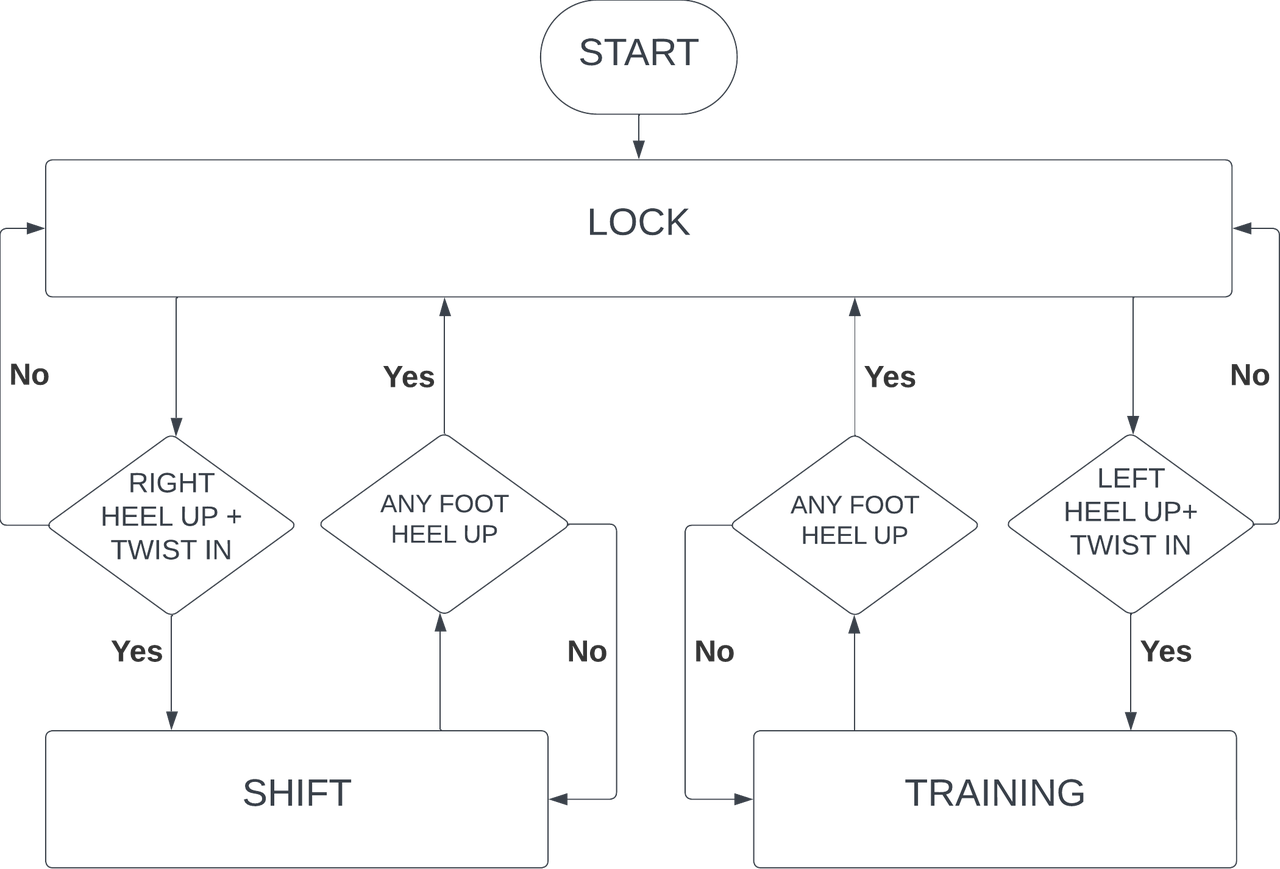
[NOTE: It is not possible to switch directly from Training Mode to SHIFT Mode or from SHIFT Mode to TRAINING Mode. Such changes can only be accomplished by a two-step process that requires first switching into LOCK Mode.]
User Reminders
- TRAINING Mode is only available starting from ShiftOS 2.0.
- TRAINING Mode is implemented by users on Moonwalkers using ShiftOS 2.0 with a left foot gesture of “Heel Up and Twist In,” an exact mirror of the motion used with the right foot to activate SHIFT Mode.
- Conversely, the right foot gesture of “Heel Up and Twist In” on Moonwalkers using ShiftOS v2.0 implements the SHIFT Mode.