ShiftOS 3.0 Release NotesUpdated 3 days ago
ShiftOS 3.0 Overview
We are proud to announce that ShiftOS 3.0 is now available for both iOS and Android users!
ShiftOS 3.0 allows you to connect to the app, providing access to a real-time dashboard, preset profile, and preference toggles, making the experience more intuitive and customizable.
ShiftOS 3.0 delivers a significant leap in performance, enhancing responsiveness to user movement with seamless acceleration, smoother turns, and adapting effortlessly to varied walking patterns and environments. The motor controller update boosts energy efficiency, increasing range by up to 50% without speed derating, while also improving safety with smoother slow-downs and preventing accidental lock gestures.
New Mobile App Introduction
What is it?
We’re excited to introduce the freshly designed Shift Robotics App, packed with new features to enhance user experience. This update offers a streamlined a real-time dashboard for live data monitoring, and both preset and advanced profile settings for personalized use. For new users, we’ve included interactive tutorials to ensure they can get started smoothly and confidently. For comprehensive instructions on activating the app and installing ShiftOS 3.0 on your Moonwalkers, check out How to Activate ShiftOS 3.0 for more details.
What's new in the mobile app?
Feature 1: Dashboard
Introducing a newly designed real-time dashboard that provides all the essential information about your Moonwalkers, including battery level, temperature readings, software version, and more. This information is accessible whether you are using your Moonwalkers or charging them. For more details, refer to How to Use the Dashboard. (Coming soon) Real-time notifications, such as low battery and overheating alerts, will keep you informed about the condition of your Moonwalkers.
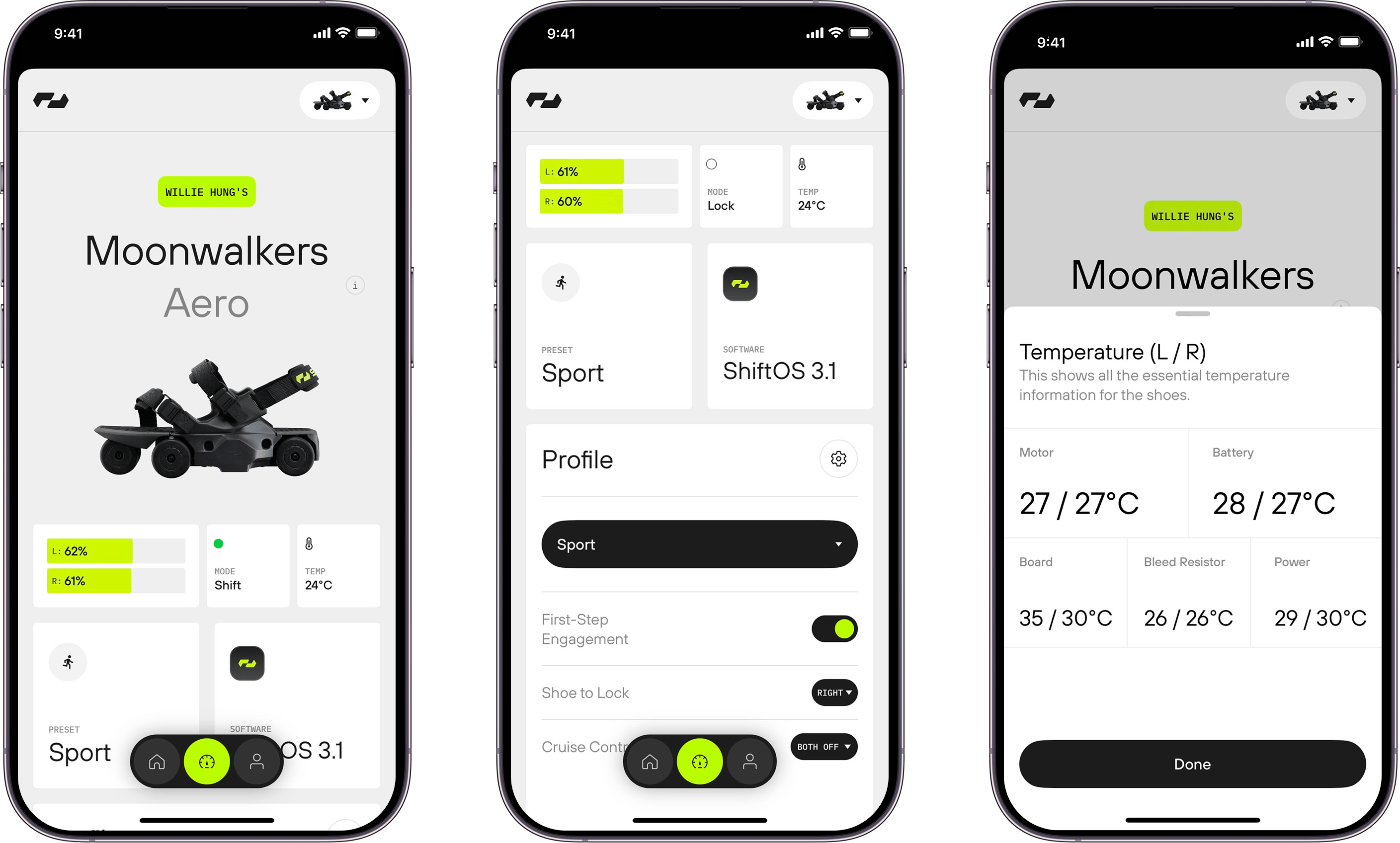
Feature 2: Preset Profile

These pre-tuned modes come with different top speeds, features, and varying levels of acceleration and deceleration aggression. You can quickly pick and apply them based on different usage scenarios.
- Indoor Mode: Offers the lower top speed limit with gentle acceleration and deceleration, making it ideal for indoor use or crowded areas.
- City Mode: Features normal speed limits with quicker acceleration and deceleration, perfect for cruising in urban environments.
- Sport Mode: Provides maximum top speed with powerful acceleration and deceleration, designed for an adrenaline-packed ride.
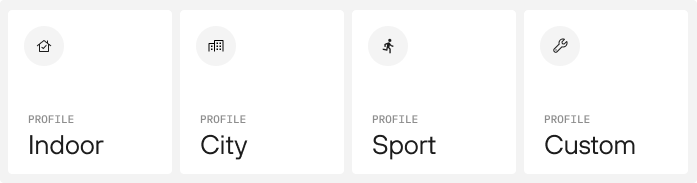
Additionally, you can create and store your own customized profile settings with personalized control parameters. More options for adjustment and customization will be available in future versions.
*Important: For your safety, please switch to Lock Mode before changing your Moonwalkers Preset Profiles.
*Note: If your previous OTA version is below 3.0 and this is your first time updating to OTA 3.0, your device will start with the default setting, which is INDOOR mode.
Feature 3: Preference Toggles
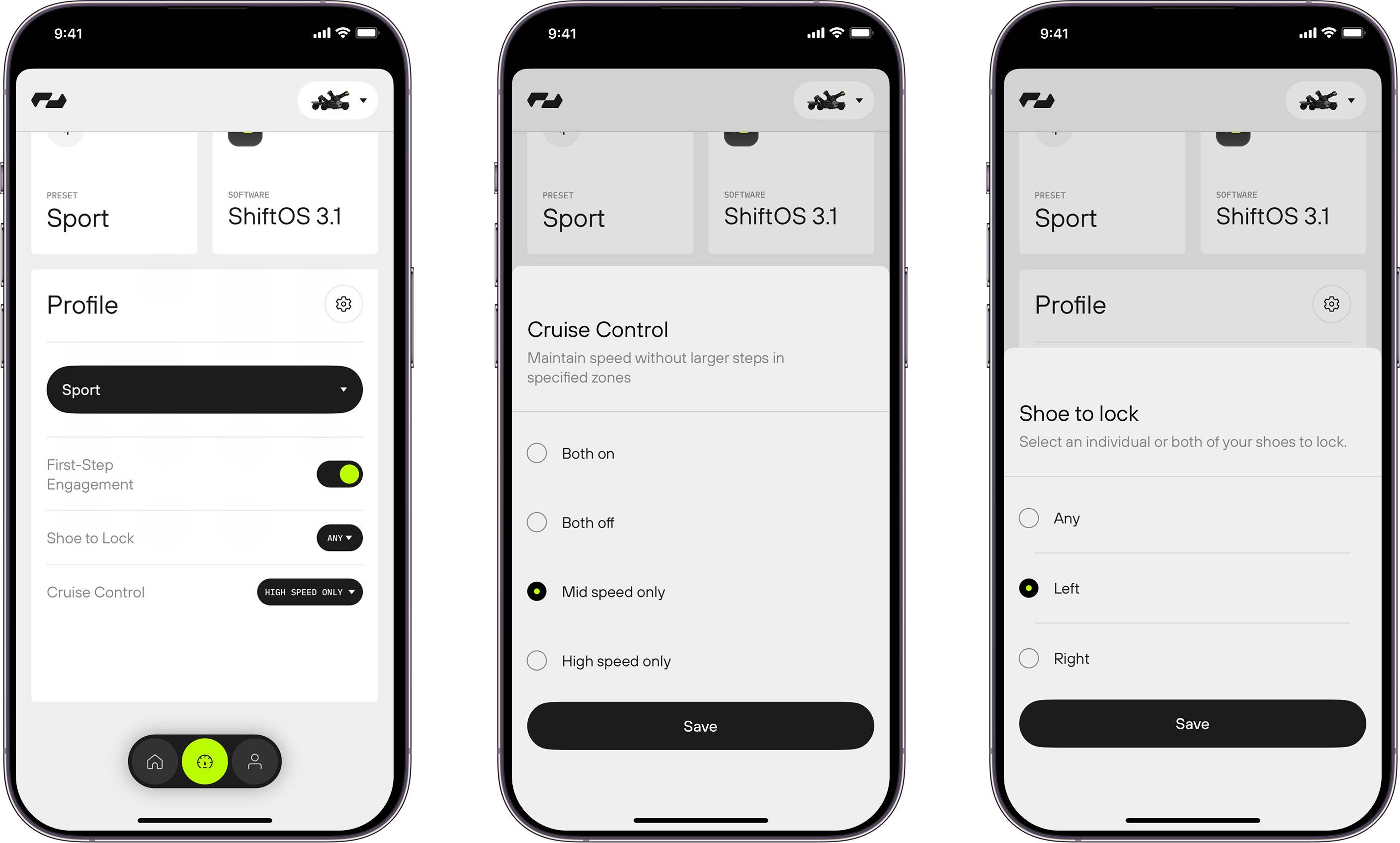
Beyond the preset options, we’ve unlocked more detailed features and settings for users. Here, you can turn features on or off and fine-tune the details of your controller for a more customized experience.
- First Step Engagement: Toggle on or off to allow your Moonwalkers to move or remain stationary on your first step. When disabled, they will only activate on your second step.
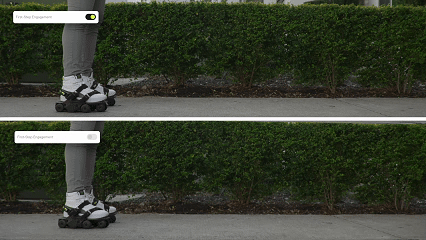
- Cruise Control: Enable this feature to allow cruising at mid, high or both speeds. This function enables your Moonwalkers to maintain a desired speed without requiring larger steps within the specified speed zone, making walking even more effortless.

- Shoe to Lock: Select from Left, Right, or Any to specify which foot you prefer for the Lock gesture (lifting the heel).

Feature 4: Tutorials
Our AI-driven interactive tutorial helps users master Moonwalkers in minutes instead of hours. This section includes tutorial videos and detailed explanations on how to use Moonwalkers effectively. We’ve also created walking challenges to guide users through the entire onboarding process.
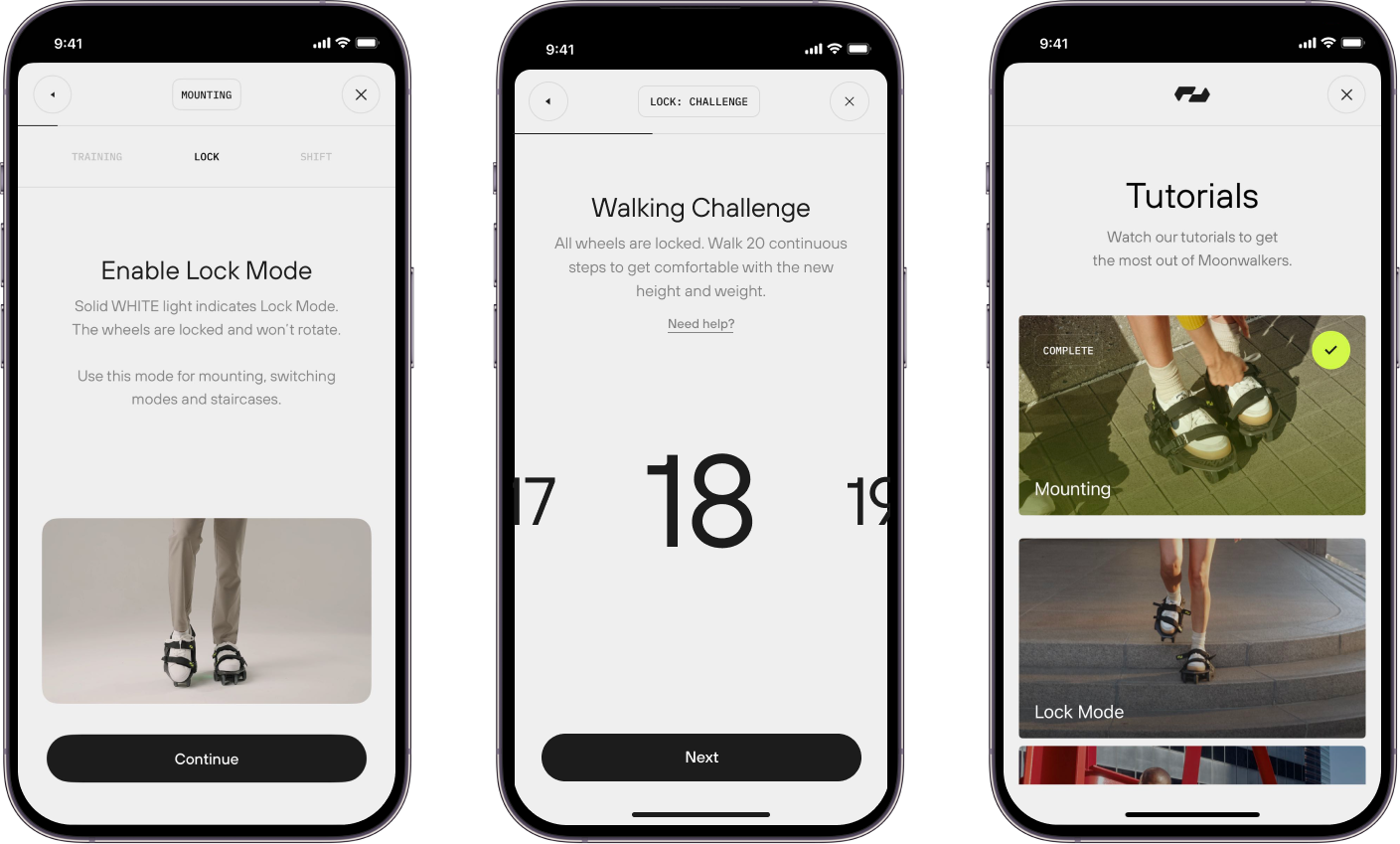
- Mode Switching with Different Gestures: Learn about all the different modes available for Moonwalkers and how to switch or activate them using intuitive gestures. We’ll guide you through each mode so you can easily switch between Lock, Training, and Shift Modes.
- Mode Switching with Different Gestures: Learn about all the different modes available for Moonwalkers and how to switch or activate them using intuitive gestures. We’ll guide you through each mode so you can easily switch between Lock, Training, and Shift Modes.
- Walking Challenges: After watching the tutorial videos and exploring the tips, put your skills to the test! Complete a series of walking challenges designed to help you get comfortable with Moonwalkers. We provide a real-time step countdown and interactive feedback, ensuring you know when you're making effective steps.
System Software Optimization
Revolutionized Adaptation and Responsiveness to User Movement
The new software significantly improves the shoes' responsiveness to user acceleration, allowing them to adapt seamlessly to a broader range of users, walking patterns, and complex environments, including turns and slopes.
Shoes now begin moving as soon as the user starts walking, enabling effortless acceleration and quick recovery of speed when slowing down. The updated algorithm enhances this by incorporating additional signals to accurately detect the user’s intention to speed up or slow down, ensuring a smooth and intuitive walking experience.
Make Walking More Effortless
The latest software improvement enhances the walking experience by introducing a Top-Speed Cruising Mode. Previously, the code was too sensitive, causing users to slow down when they reduced their stride length at top speed. Now, the cruise control feature automatically locks in at top speed, allowing users to walk effortlessly. If there’s a sudden reduction in stride length or a change in walking pattern, cruise control will disengage, returning control to the user.
Additionally, in the mid-speed zone, users can activate Mid-Speed Cruising Mode, which helps maintain a specific speed even when taking smaller steps, ensuring a smooth and consistent walking experience.
Motor Controller Optimization
An optimized motor controller software improved energy consumption and prevented regenerative energy obstructing normal use of Moonwalkers, resulted in at least 50% of range increase even under elevated temperature environments (*actual range improvement can vary depending on use case and ambient temperature)
We have improved safety slow-down performance to be even more gentle, allowing users to feel more in control even when system failures triggered the controller to come to an abrupt stop. Several external over-torque scenarios have also been handled by the controller to protect gearbox failures.
Range Improvement Without Speed Derating
As the range may be improved by 50%, we have also removed the strict speed derating feature from previous ShiftOS releases. You can now enjoy the full speed experience until Safe Mode occurs.
Prevent Accidental Lock
Updated Lock gesture detection prevents accidental lock. You may always change which foot (Left, Right or Any) to Lock from the App
LED and Mode Adjustments
Safe Mode Update
When the battery level is too low or the hardware temperature is too high, users are automatically transferred into Safe Mode for their safety. In Safe Mode, the LED light turns solid yellow, and the top speed is capped at the lowest setting. Acceleration is reduced, while deceleration remains the same—serving as a reminder to "go home." Once in Safe Mode, users will remain in it until the safety concern is resolved. Any gesture to enter Training or Shift modes will continue to default to Safe Mode. However, calibration remains active, allowing users to adjust their shoes while in Safe Mode.
LED Updates
In either Shift Mode or Training Mode, if the battery level drops below 50%, the LED light will change from a solid color to a slow-blinking pattern. There will be no impact on performance or top speed; it’s just a reminder for users.