ShiftOS 3.1 Release NotesUpdated 4 days ago
ShiftOS 3.1 Overview
We are proud to announce that ShiftOS 3.1 is now available for both iOS and Android users!
ShiftOS 3.1 introduces custom control. Through slide bars and dynamic charts, it allows users to adjust and save their own settings for peak speed, dynamic responsiveness across different speed zones and braking sensitivity and force. Users can experiment with various combinations and freely personalize the controller, creating a walking system perfectly tailored to their preferences and comfort.
Secondly, this update brings enhanced tuning to the three preset profile—Indoor, City, and Sport—delivering optimal performance across diverse environments. The update also introduces improved braking with force analysis. Activated via a simple toggle, you can customize its braking strength and sensitivity directly using slide bars in the app, ensuring smoother, safer stops at different speeds, even on varying slopes.
Quick Recall
Alongside the previous release of ShiftOS 3.0, we introduced the newly designed Shift Robotics App. The updated app includes interactive tutorials to help new users get started smoothly. Most importantly, it features a real-time dashboard for live data monitoring, preset profile, and preference toggles for a personalized experience. For detailed information and instructions on activating the app and installing ShiftOS 3.0 or later versions on your Moonwalkers, check out How to Activate ShiftOS 3.0 for more details.
New Mobile App Features Introduction
Custom Control
We introduce two distinct ways to freely personalize the controller: the slide bar and the dynamic chart.
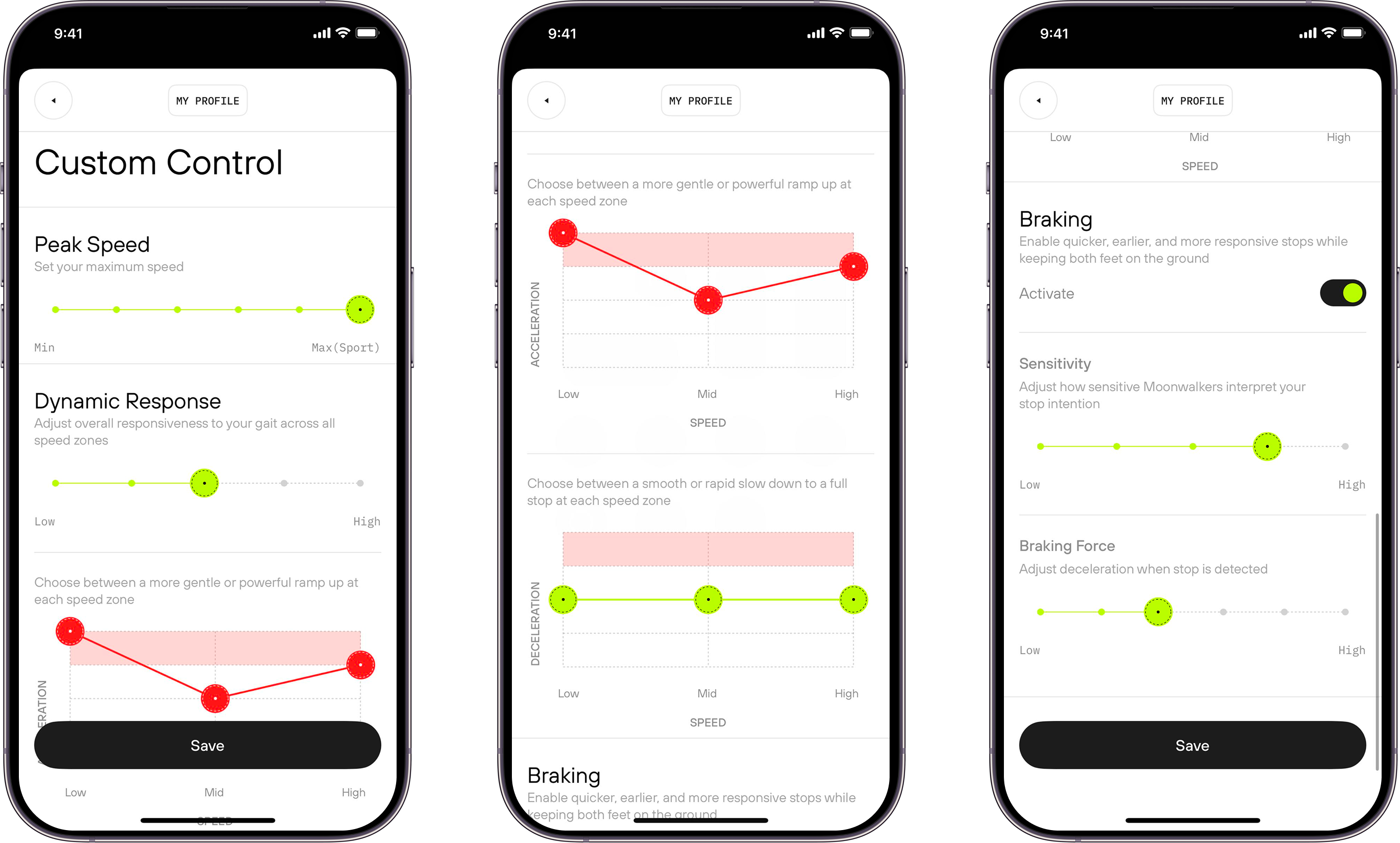
The slide bar is designed to adjust settings from low to high aggressiveness, independent of the user’s current speed. On the other hand, the dynamic chart allows users to customize their values for different speed zones while walking.
Feature 1: Slide Bars for Peak Speed
Set the maximum speed to match your style and comfort level, allowing you to find the speed that best suits your needs.
 Example for different top speeds
Example for different top speeds
Feature 2: Dynamic Responsiveness
Building on the overall responsiveness of the controller, we aim to make it feel more natural and comfortable for you. To achieve this, we've divided it into three distinct speed zones, allowing you to fine-tune each one to match your preferences. Let’s first understand what speed zones are. From the shoes' zero speed to their maximum speed (which users can select and adjust), there are three zones:
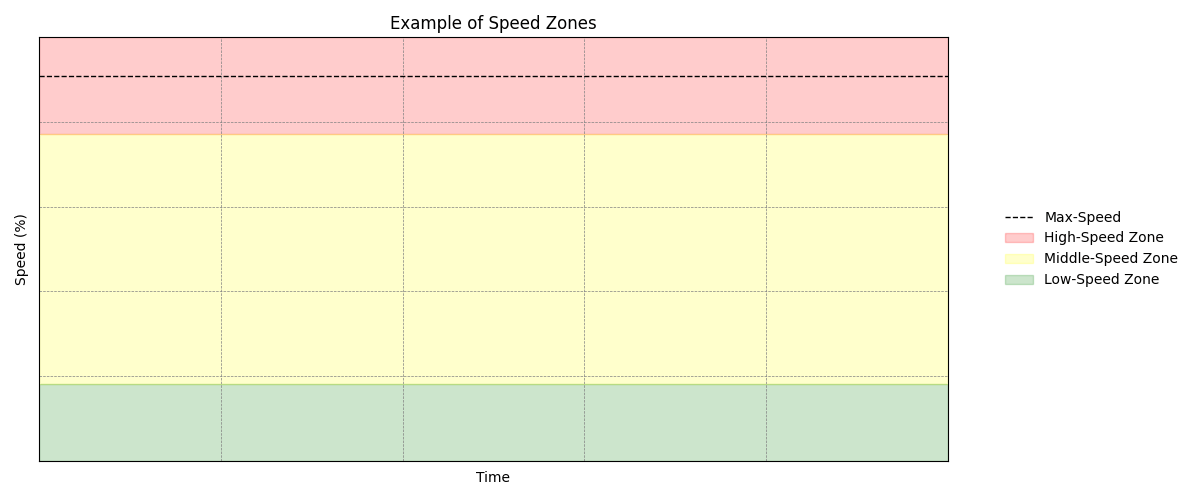
- Low-Speed Zone: This zone is ideal for starting from a standstill, walking at a relaxed pace, or transitioning just before coming to a stop.
- Mid-Speed Zone: This zone provides a moderate level of speed, serving as a transition point. You can use it to steadily build up toward top speed or gradually slow down from high speed. It’s the middle range where you adjust and control your pace smoothly.
- Top-Speed Zone: This zone encompasses the highest speeds your shoes can achieve within the selected mode, including and approaching the maximum speed. It focuses on reaching and effortlessly maintaining faster walking speeds, ideal for covering longer distances efficiently.
Once you understand the speed zones, you can now use the slide bar to adjust the overall responsiveness of your shoes to acceleration. The dynamic chart allows you to fine-tune both acceleration and deceleration relative to each other. Keep in mind that the top or MAX value on the dynamic chart is highly aggressive and best suited for experienced users—use it with caution.
 Example of high Responsiveness & Acceleration
Example of high Responsiveness & Acceleration
- Responsiveness: Controls how quickly you gain speed across all zones, allowing you to choose a gradual or more dynamic acceleration experience.
- Acceleration:
- Low speed zone: Allows you to choose between a gentle or powerful start-up, controlling acceleration from a standstill or slow pace..
- Middle speed zone: Adjusts acceleration strength for a balanced boost at moderate speeds.
- Top speed zone: Determines how quickly you reach or maintain top speed, allowing for a steady pace or a quick burst.
- Deceleration:
- Low speed zone: Manages how gently or sharply you decelerate at lower speeds, providing a smooth transition when stopping or slowing down.
- Middle speed zone: Controls how steadily you ease down from mid speeds, helping you transition smoothly without abrupt stops.
- Top speed zone: This setting defines how quickly you can reduce speed from the highest zone, offering either a steady slowdown or a sharper decrease.
Feature 3: Braking
This feature is designed for situations where the user places both feet firmly on the ground, with one leg positioned in front of the other, and wants the shoes to come to a quick stop. Unlike the previous gradual deceleration to a complete stop, under this feature, users' braking distance is significantly reduced, allowing the shoes to come to a complete stop quickly and sharply.
 Example of Deceleration Example of Deceleration | 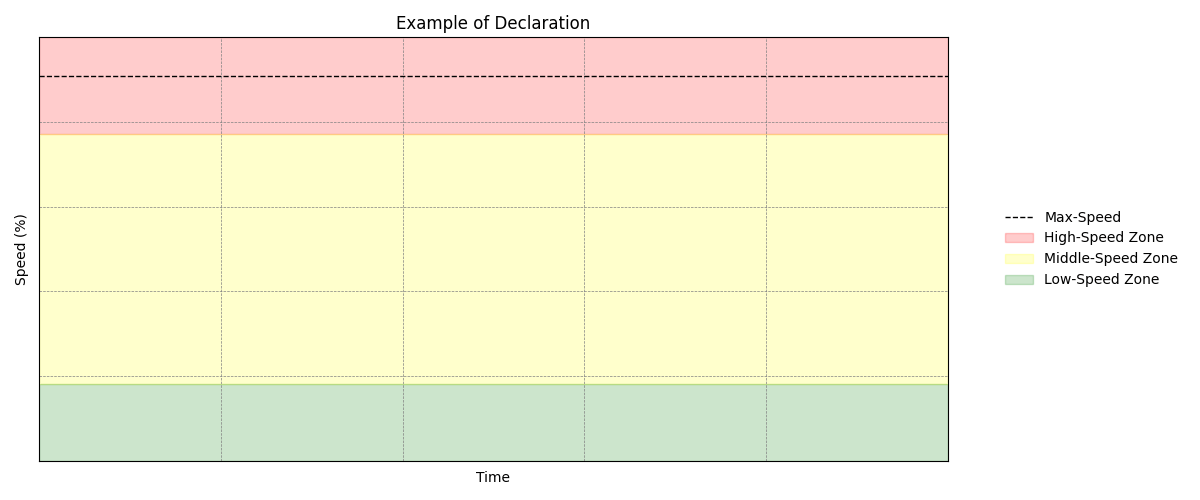 Example of Deceleration Example of Deceleration |
 Example of Braking Example of Braking | 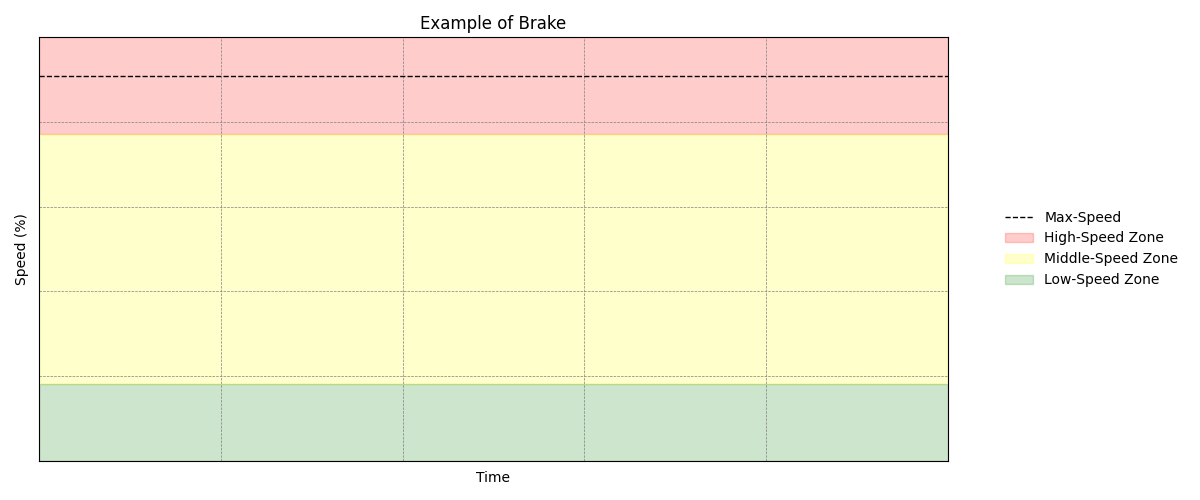 Example of Braking Example of Braking |
 Example for Braking toggle activate or deactivateAdditionally, users can customize how "sharp" or strong the braking response will be. Here are the details on how to adjust this feature in the app:
Example for Braking toggle activate or deactivateAdditionally, users can customize how "sharp" or strong the braking response will be. Here are the details on how to adjust this feature in the app:
- Users can use the toggle to activate or deactivate this feature.
- When activated, two slide bars will appear, allowing users to adjust sensitivity and aggressiveness as needed.
Note: This feature is enabled by default after completing the OTA update for OS 3.1 or later.
System Software Optimization
Improved Stopping Control
- Advanced force analysis enhances early stop detection, predicting user intent more accurately.
- Stopping aggressiveness adapts dynamically to the user’s walking speed, ensuring safe and timely stops in all scenarios.
Enhanced Ramp Detection
- The shoes now detect slopes (uphill or downhill) and adjust stopping sensitivity automatically.
- Special optimizations prevent unnecessary stops on steep slopes, delivering a smoother and more seamless walking experience.
Gait Detection Robustness Improvement
- The algorithm has been updated to handle more complex and noisy walking environments, especially on uneven or bumpy roads.
- Enhancements reduce missed or inaccurate estimations of user gait behaviors, ensuring smoother and more reliable performance.