V - Modes & How to Switch?Updated 3 days ago
Modes & How to Switch?
Moonwalkers have different modes for different use cases. You can switch modes hands-free using foot gestures. First, enter Lock Mode, then transition to your desired mode. In this article, we’ll explain each mode and how to activate them with gestures.
Device Modes Summary
Lock: All wheels are locked, preventing the shoes from rolling or moving.
Training: Top speed and acceleration are limited, allowing users to learn and adapt to the shoes comfortably.
Shift: Offers various presets and allows customization of functions and speeds through the app.
Safe: "Go Home" mode, reminding you to check the device. Top speed and acceleration are restricted to protect the hardware. This mode may activate due to overheating, low battery, or other safety concerns. More details can be found in here.
Error: The shoes are not functioning correctly. This may be caused by improper Bluetooth connection, hardware issues, or critically low battery levels. More details can be found in here.
Calibration: Allows the shoes to calibrate and store gait information by walking naturally. This is an advanced mode and not recommended for first-time users. Use it once you're comfortable with the height and weight of the shoes. More details can be found in here.
Lock mode
- Indicator light: Solid WHITE light
- Mode overview: All wheels are locked, preventing the shoes from rolling or moving. When you turn on the shoes, they start in Lock Mode by default. It serves as an intermediate state for mode transitions and is useful for navigating stairs.
- How to activate it: Place one foot flat on the ground and lift either heel while standing still to trigger Lock Mode. It doesn't matter which foot you lift.
Training Mode
- Indicator light: Solid MAGENTA light
- Mode overview: Limits top speed and acceleration, allowing users to learn and adapt comfortably. Ideal for first-time users, indoor environments, or speed-limited areas with heavy foot traffic.
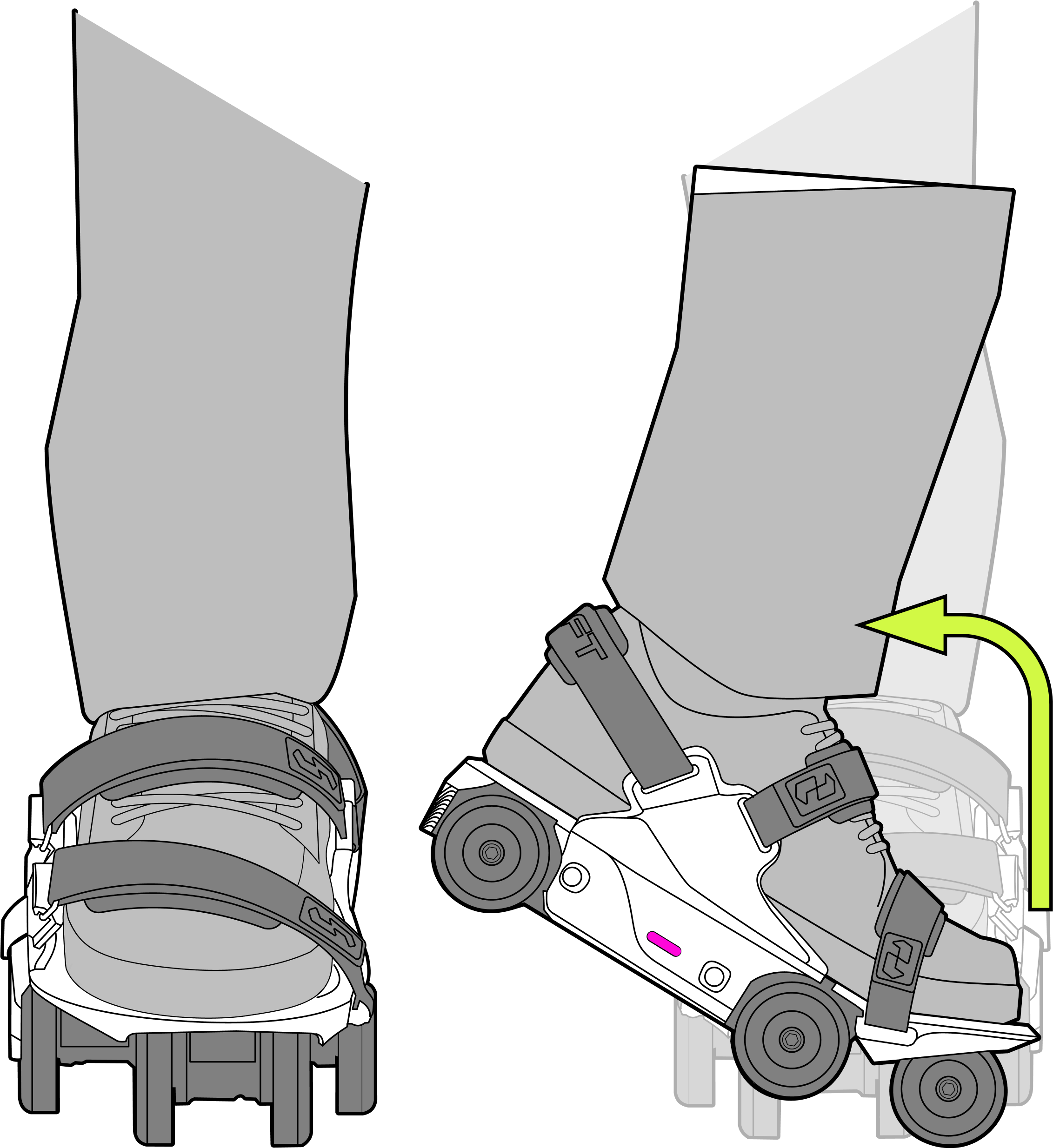
- How to activate it: Raise your LEFT heel while standing still, then swing it counterclockwise toward your right leg to activate the mode.
- Incorrect ways of triggering:
Failing to maintain enough space between your feet to complete the gesture. | Not lifting the heel high enough to activate the mode. |
Shift Mode
- Indicator light: Solid GREEN light
- Mode overview: Allows you to reach max speed through natural walking. The Shift software analyzes your gait and responds to your intent to accelerate, decelerate, or stop. After ShiftOS 3.0, this mode includes various presets and customizable functions through the app, making it adaptable for both indoor and outdoor environments.
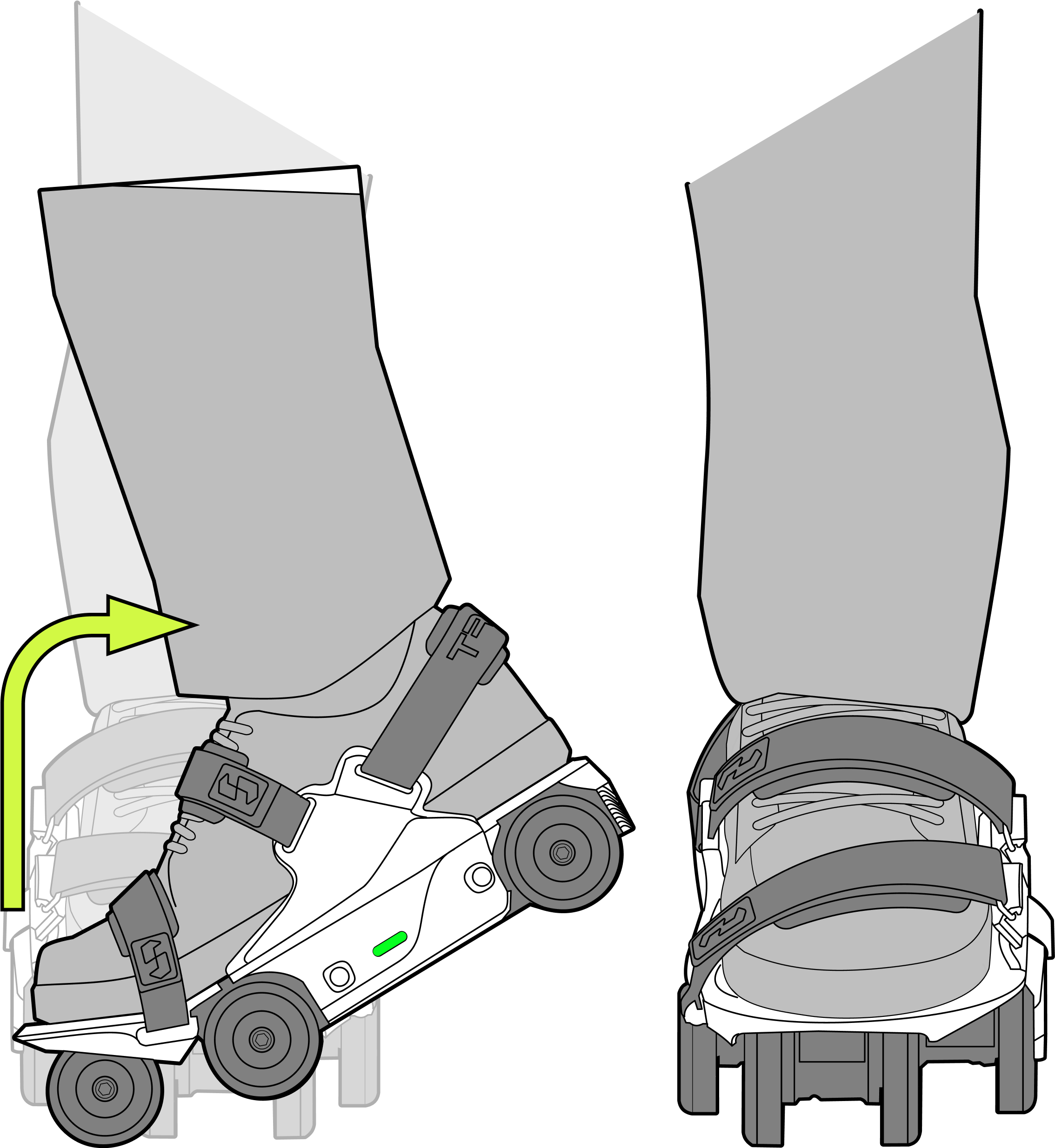
- How to activate it: Raise your RIGHT heel while standing still, then swing it counterclockwise toward your right leg to activate the mode.
- Incorrect ways of triggering:
| Failing to maintain enough space between your feet to complete the gesture. | Not lifting the heel high enough to activate the mode. |